Don’t have an account? Register now!
or register a Legends Decks account
Already have an account? Log in now!

Game Update 1.64 and news on Gauntlet mode
By: Ashmore 1 month ago
The first version of Spectator Mode is now live! You can now observe friends actively playing a match and chat with them while watching. An icon next to your friend’s name on the Friends List shows when you can spectate them.
Card Changes
- Adoring Fan: Now reads “Immune to Silence. Last Gasp: Adoring Fan will return.”
- Astrid: Quotes have been added around text granted to other cards.
- Beloved Squealer: Now reads “Immune to Silence. May run off at the start of your turn. Last Gasp: You lose.”
- Thieves’ Den: Quotes have been added around text granted to other cards.
- Vile Imp: Creature type changed from Daedra to Imp.
- The Animal creature category now includes Wolves, Mammoths, and Fish (in addition to Beasts, Mudcrabs, Reptiles, and Spiders) which affects what can be summoned with Wild Beastcaller.
Glossary
- Breakthrough has been clarified to mean “When you deal enough damage with Breakthrough to destroy an enemy creature, any excess damage is dealt to your opponent. (Does not apply when defending.)”
User Interface
- Store: Offers that can be purchased with two currencies (such as cash or coins) have been combined into a single item for easy price comparison.
- Event Tickets: Arena Tickets have been renamed Event Tickets.
- Deckbuilder: Monthly cards can now be searched by the month or year they were awarded.ear they were awarded.
Bug Fixes
.
Introducing Gauntlet Mode
Gauntlet launches later this month and will introduce a variety of limited-time competitive events on a regular basis. Gauntlets will come in various forms including high-stakes events with leaderboards and exclusive cosmetic prizes.
The first and simplest Gauntlet is called Rumble. In this Gauntlet, you’ll choose a deck from your collection to battle until you reach nine wins or three losses. Players who reach nine wins will receive a guaranteed random legendary among other prizes. The cost of entry is 150 Gold or an Event Ticket (formerly called Arena Ticket).
Rumble Prize Table




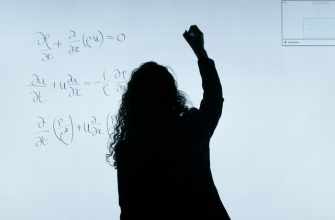



6 Comments
LEVEL.10
LEVEL.17
LEVEL.10
LEVEL.10
Later this month, so I’m assuming it will be before the 31st.
LEVEL.8
LEVEL.10